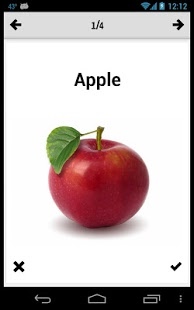Flash Card Wizard 1.0.13
Free Version
Publisher Description
** Free version is ad supported **
A simple and straightforward flash card maker / creator, designed with ease of use, simplicity, and clean design in mind.
Features:
- Backup/restore database of cards for easy transfer between devices
- Allows for images via Camera, Gallery, or create your own using the built in sketch feature.
- Mark cards as known after memorizing them
- Sort cards alphabetically, by creation, modification, pending, complete
- Timer
- Record / attach audio files
Usage:
To begin, first create a new deck of cards by hitting the pencil icon in the upper right of the title bar. Next, be sure to give the deck a meaningful name for easy reference. You can edit and delete decks via long pressing on them. Once the deck is created you can begin making cards.
To make a card, select the desired deck from the main screen. This will bring you to a new screen. Similar to deck creation, select the pencil icon in the top right. This will bring you to a new screen where you can input the question, answer, and if you like a picture. Hit the check mark in the upper right to save the card.
To view a card or cards select the deck and then the card where you would like to begin. You can use the left and right arrow icons in the title bar to navigate between cards. To view the answer of a question, press anywhere on the card to display the answer. If you like, you can use the "x" and check mark icons beneath a card to mark a card as completed or not. This is totally optional but helps you keep track of what you need to know and what you already know. You can edit,delete,mark status of cards by long pressing them from listing screen.
To sort through cards or decks you can select the gear icon in the upper left of the title bar. To backup/restore, reset cards decks, you can find these options in the menu.
About Flash Card Wizard
Flash Card Wizard is a free app for Android published in the Teaching & Training Tools list of apps, part of Education.
The company that develops Flash Card Wizard is Fluffy Delusions. The latest version released by its developer is 1.0.13. This app was rated by 1 users of our site and has an average rating of 5.0.
To install Flash Card Wizard on your Android device, just click the green Continue To App button above to start the installation process. The app is listed on our website since 2018-01-20 and was downloaded 14 times. We have already checked if the download link is safe, however for your own protection we recommend that you scan the downloaded app with your antivirus. Your antivirus may detect the Flash Card Wizard as malware as malware if the download link to com.fluffydelusions.app.flashcardcreator is broken.
How to install Flash Card Wizard on your Android device:
- Click on the Continue To App button on our website. This will redirect you to Google Play.
- Once the Flash Card Wizard is shown in the Google Play listing of your Android device, you can start its download and installation. Tap on the Install button located below the search bar and to the right of the app icon.
- A pop-up window with the permissions required by Flash Card Wizard will be shown. Click on Accept to continue the process.
- Flash Card Wizard will be downloaded onto your device, displaying a progress. Once the download completes, the installation will start and you'll get a notification after the installation is finished.